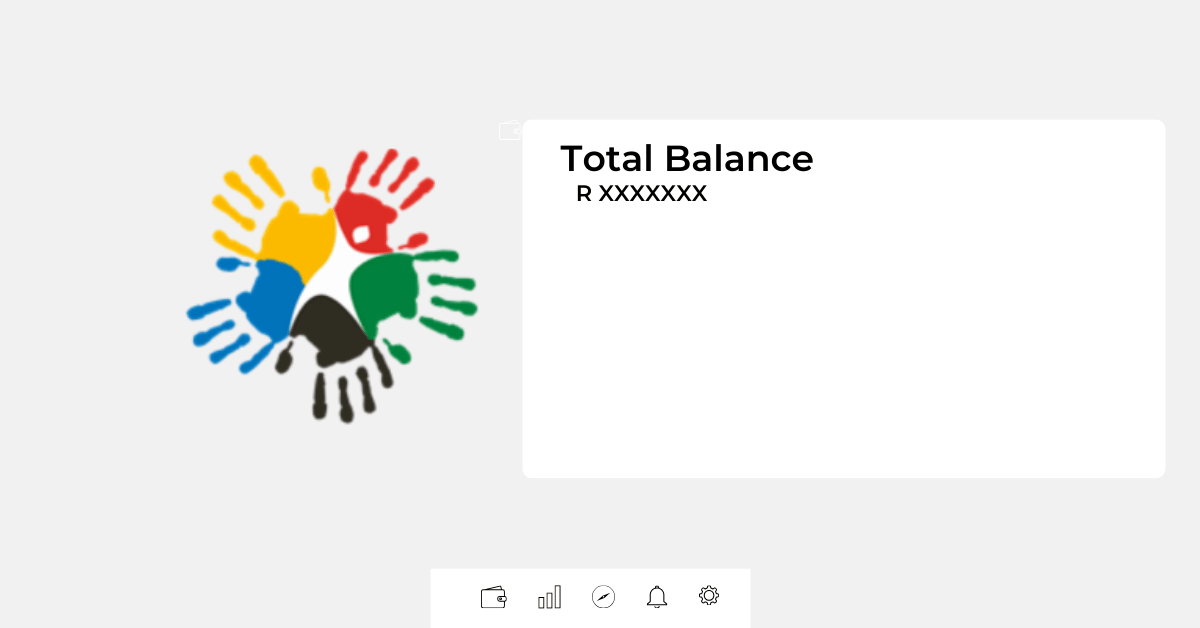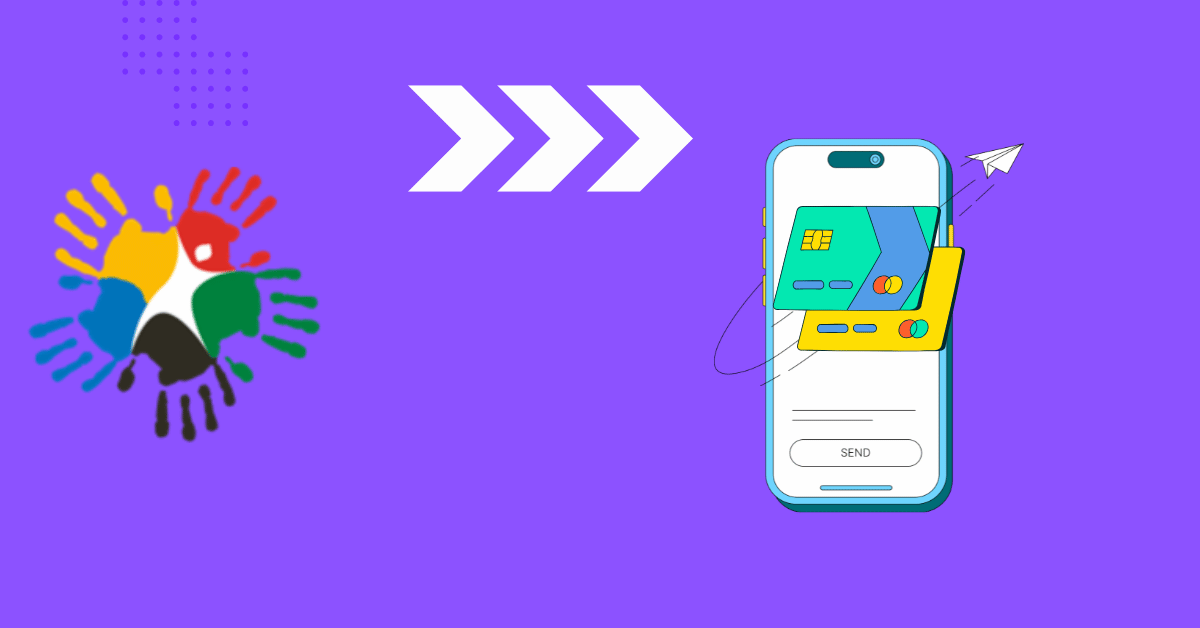✍️ By Lerato | SASSA Grant Expert
Do You Need a SASSA Affidavit? Here’s What to Do
If you’re applying for a SASSA grant or updating your details, you may be required to submit a SASSA affidavit as part of the verification process. But don’t worry—you don’t need to write an affidavit from scratch!
SASSA provides official affidavit forms that you can simply download, fill out, and sign.
Many beneficiaries ask:
🔹 Where can I download a SASSA affidavit form?
🔹 How do I fill out a SASSA affidavit?
🔹 Where do I get my affidavit certified?
This guide will show you where to find the correct SASSA affidavit forms and how to complete them properly.
📌 Quick Answer: You can download SASSA affidavit forms from the official SASSA website or collect them from your nearest SASSA office or police station.
1. What Is a SASSA Affidavit & When Do You Need One?
A SASSA affidavit is a sworn statement confirming important details about your financial or personal situation. It is required for certain grant applications and updates.
📌 Common Reasons You May Need a SASSA Affidavit:
✔️ Child Support Grant: If you are the primary caregiver but not the child’s biological parent.
✔️ Grant-in-Aid: If you need additional financial support for full-time care.
✔️ Lost or Stolen SASSA Card: If your SASSA Gold Card is missing and you need a replacement.
✔️ Change in Financial Circumstances: If your income or assets have changed and you need to update SASSA records.
✔️ Proof of Residence: If you need to confirm your home address and don’t have a formal lease or utility bill.
📌 Important: You do not need to write your own affidavit—SASSA already provides official affidavit templates for each of these situations.
2. Where to Download SASSA Affidavit Forms
SASSA makes affidavit forms available for free download on its official website.
📌 How to Get a SASSA Affidavit Form:
🔹 Option 1: Download from the SASSA Website
1️⃣ Visit the official SASSA website: https://www.sassa.gov.za
2️⃣ Navigate to the “Forms” or “Documents” section.
3️⃣ Look for the specific affidavit form related to your grant (e.g., Child Support Grant Affidavit).
4️⃣ Click download and print the form.
🔹 Option 2: Collect a Form from a SASSA Office
If you don’t have internet access, visit your nearest SASSA office and request a printed copy of the affidavit form.
🔹 Option 3: Get a Form at a Police Station or Post Office
Some police stations and post offices keep printed copies of SASSA affidavits for public use.
📌 Tip: Always use the official SASSA form—do not write your own affidavit, as SASSA may reject it.
3. How to Fill Out a SASSA Affidavit Correctly
Once you have downloaded or collected the correct SASSA affidavit form, you need to fill it out correctly to avoid delays in processing.
📌 Steps to Fill Out a SASSA Affidavit:
1️⃣ Read the instructions carefully to ensure you’re completing the correct affidavit.
2️⃣ Enter your full name, ID number, and contact details.
3️⃣ Provide accurate information about your situation (e.g., reason for applying, lost card details, etc.).
4️⃣ Sign the affidavit in front of a commissioner of oaths (see next section).
5️⃣ Attach any supporting documents required by SASSA (e.g., birth certificates for child grants).
📌 Tip: Double-check all details before submitting to avoid rejections.
4. Where to Get Your SASSA Affidavit Signed & Certified
For an affidavit to be legally valid, it must be signed in front of a commissioner of oaths.
📌 Where to Get Your Affidavit Signed:
✔️ Police Station: Most police stations have an officer on duty to certify affidavits for free.
✔️ SASSA Office: Some SASSA offices have commissioners of oaths who can sign your affidavit.
✔️ Post Office: Selected post offices offer certification services for SASSA documents.
✔️ Lawyer or Notary Public: If needed, a lawyer or notary public can sign the affidavit (may charge a fee).
📌 Important: You must sign the affidavit in front of the commissioner of oaths—do not sign it beforehand.
5. Common Mistakes to Avoid When Submitting a SASSA Affidavit
🚨 Mistake #1: Using a Handwritten Affidavit Instead of the Official Form
✅ Solution: Always download and use the correct SASSA affidavit form.
🚨 Mistake #2: Missing or Incorrect Information
✅ Solution: Fill out every required field accurately and truthfully.
🚨 Mistake #3: Not Getting It Signed by a Commissioner of Oaths
✅ Solution: Visit a police station, SASSA office, or post office to certify the affidavit.
🚨 Mistake #4: Submitting an Expired or Old Affidavit
✅ Solution: Use a recent affidavit (not older than 3 months) when submitting to SASSA.
6. Frequently Asked Questions (FAQs)
❓ Do I need to write my own affidavit for SASSA?
🚨 No. SASSA provides pre-made affidavit forms that you must download, fill out, and certify.
❓ Where can I download a SASSA affidavit form?
✅ Visit the SASSA website: https://www.sassa.gov.za.
❓ Can I get an affidavit form from a police station?
✅ Yes, many police stations keep printed SASSA affidavit forms available.
❓ How long is a SASSA affidavit valid?
✅ Usually 3 months from the date of signing.
❓ Will SASSA accept an unsigned affidavit?
🚨 No, affidavits must be signed and certified by a commissioner of oaths.
7. Conclusion: The Right Way to Get a SASSA Affidavit
📌 Key Takeaways:
✔️ You don’t need to write your own affidavit—SASSA provides official forms.
✔️ Download the affidavit from the SASSA website or collect it from a SASSA office.
✔️ Fill out the form accurately and get it certified at a police station or SASSA office.
✔️ Avoid common mistakes to prevent processing delays.
📞 Need Help? Contact SASSA:
✅ Call: 0800 60 10 11
✅ Website: www.sassa.gov.za
🚀 Was this guide helpful? Share it with others applying for SASSA grants!